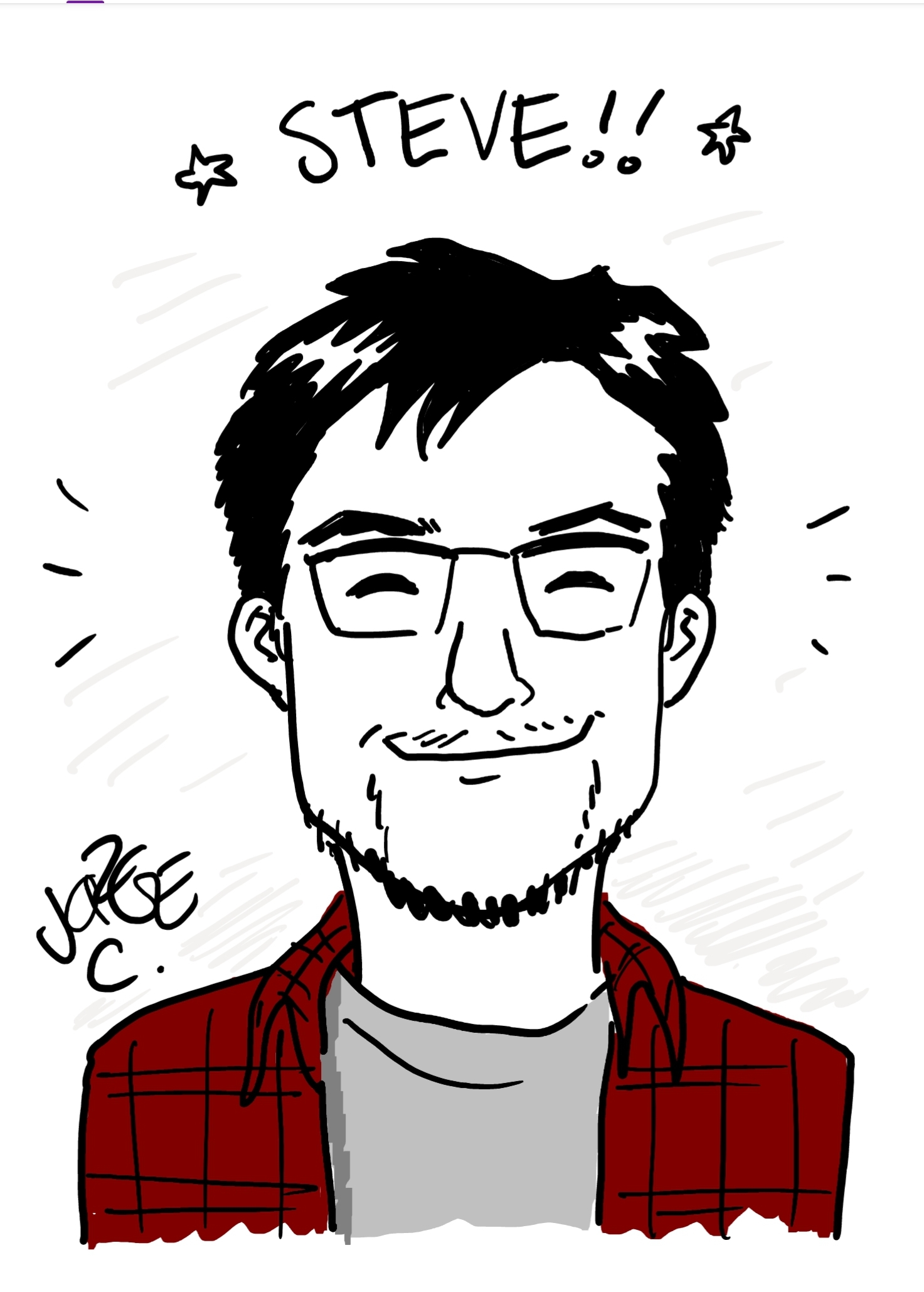Lessons Learned on Remote Teaching
Published:
Some lessons learned from TA-ing the remote class Dynamics and Control of Legged Locomotion with prof. David Remy, Uni Stuttgart in the spring semester of 2020.
The medium matters
I strongly prefer a chalkboard lecture over a rapid succession of powerpoint slides. Most people I’ve asked do too: it’s the right pace to both listen and reflect on concepts, and makes the class more engaging.
This isn’t specific to remote teaching, but it does require making an extra effort, and a bit of testing beforehand to make sure you’re comfortable with whatever medium you end up using.
David took notes on his tablet PC, using Microsoft OneNote, which had the advantage he could have some of the lengthier equations or drawings prepared already.
I tried a tablet, and found myself writing large, loopy letters that would quickly fill the entire screen. I ended up taping a webcam to my desk-lamp, pointing it straight down, and lecturing while writing and drawing everything with standard pen and paper (and lots of Stabilo fine-liner colors). Half my class prep time went into trying out these different mediums, realizing one didn’t work, and looking for alternatives.
Find something you’re comfortable with, mix in some slides and videos when it makes sense, and test it out well beforehand to make sure it works for you.
Declare webcams mandatory
By default, everyone keeps their webcam turned off. It’s easier, especially when everyone else has theirs off as well. And you end up lecturing into the void.
This is not only a great way to lose motivation, but the lack of visual feedback makes it all but impossible to make your lecture engaging. Not to mention how much easier it is to do something else on the side, for the student.
A simple kind request might prompt a couple of students to turn their webcams on. More effective is to declare that keeping the webcam on is a requirement; students are more than welcome to watch the lecture recording if they prefer to do so in seclusion. Exceptions can be requested, and students should provide a valid reason for it.
In the end, if half the students still attend without a video feed, this is fine, but it’s important to reach a critical mass.
Provide multiple channels to ask questions
Asking a question out loud is difficult. Asking it knowing you’re being recorded, even more difficult. Asking a question through the chat is easy. Doing so anonymously even easier. A TA can monitor the chat and raise the question or answer directly, as appropriate.
At the end of each lecture, David turned off the recording, and asked for more questions. Suddenly, people would speak up, and we usually spent another 10 minutes discussing odd bits with them.
We also had a forum, where we hoped students would also engage with each other, especially to discuss homework. People did ask questions, but didn’t interact with each other as much as we think students usually interact when on campus… see more below.
Getting interaction needs continuous stimulation
The first half of the semester, I would regularly post questions, challenges, or bonus related content on the forum. And each week we had a couple of posts from the students: answers, questions, and occasionally more bonus related content we weren’t even aware of!
We even set up a competition, awarding points à la Hogwarts for solving challenges, posting interesting questions, etc. Having gotten the ball rolling, I stepped back and watched the momentum… fizzle out. If you want people to stay engaged, whatever way you choose to do it, you’ll need to continuously stimulate the discussion.
For a forum, this means posting regularly. An easy one is to summarize the questions and answers from each class (e.g. the post-recording questions) and post those.