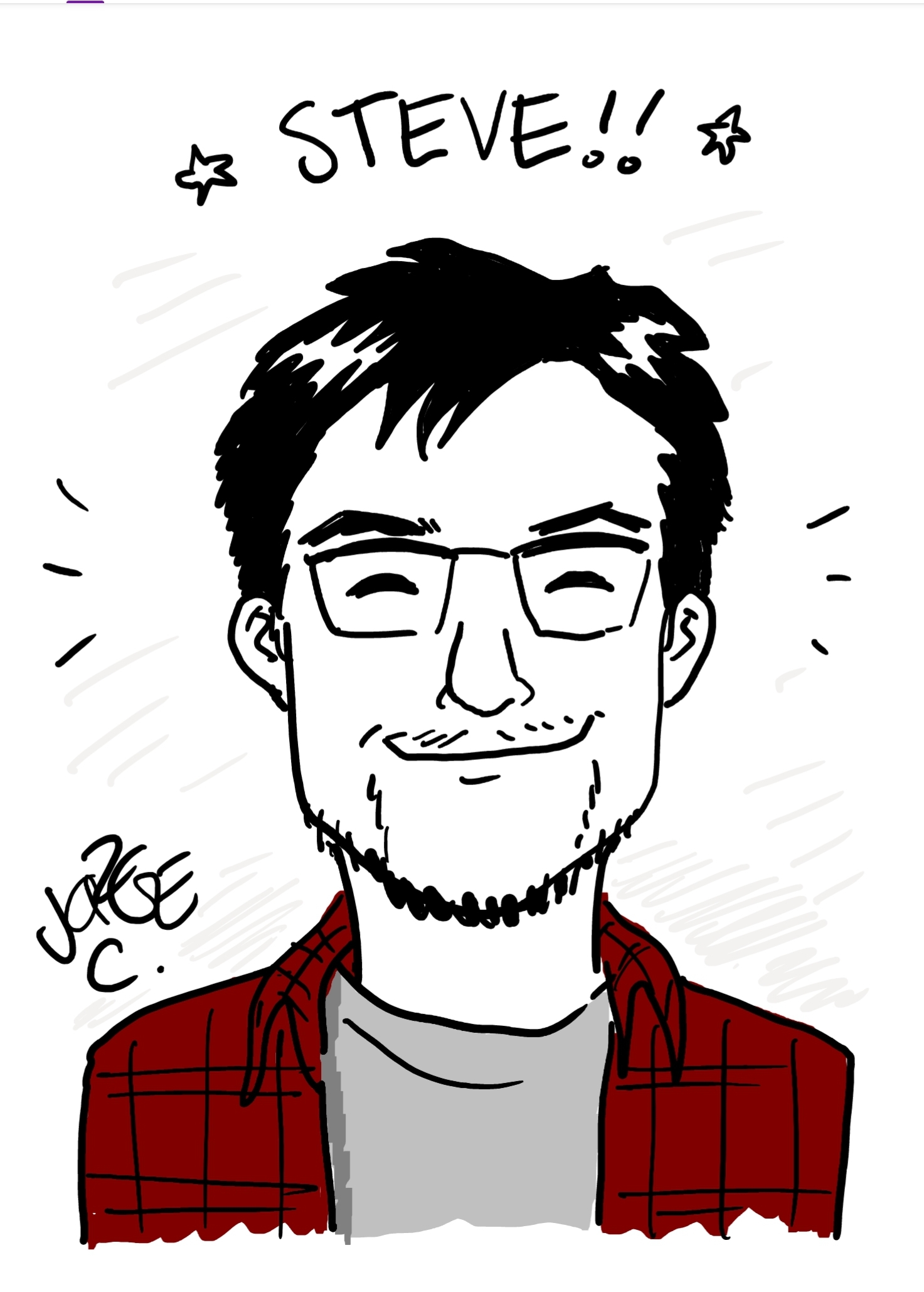LaTeXiT and ghostscript 9.27
Published:
update As of ghostscript version 9.50 (possibly earlier), this is no longer issue, so you can unpin and brew upgrade to your heart’s content.
A couple weeks ago, I started my day with a usual brew upgrade, then got to work on an upcoming paper deadline… only to find that LaTeXiT broke, and everything would be half-rendered: 
It didn’t take long to find the culprit: ghostscript was a likely candidate, so I checked what brew had upgraded, and as expected Ghostscript had been upgraded to 9.27. However, it took about an hour to figure out how to actually roll back to 9.26, as a lot of previous methods to do this in homebrew have been deprecated.
I finally managed to fix this by directly adjusting the ghostscript formula. I finally fixed it, and figured this might be useful for others. You can roll things back with:
- go to the homebrew-core folder:
cd /usr/local/Homebrew/Library/Taps/homebrew/homebrew-core - find the commit for ghostscript 9.26:
git log master -- Formula/ghostscript.rb - check it out:
git checkout 6ec0c1a03ad789b62 - uninstall ghostscript
brew uninstall ghostscript - reinstall it making sure not to touch anything else:
HOMEBREW_NO_AUTO_UPDATE=1 brew install ghostscript - pin ghostscript so that it won’t be upgraded anymore:
brew pin ghostscript
You can now continue your life!
In the meantime I’ve pinged Pierre Chachatelier, the maintainer of LaTeXiT, and he suggested also an alternative: install a patched version of ghostscript. I’m lazy, so I like letting hombrew do everything (also meaning, I didn’t test this), but if you need ghostscript 9.27 for whatever reason, there’s this.